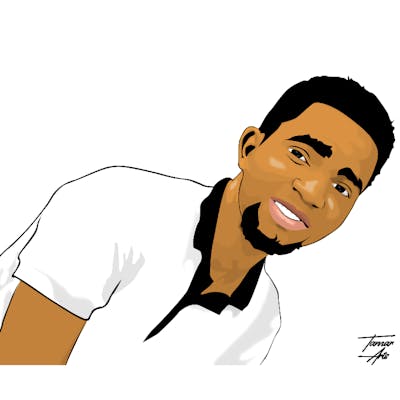Difference Between Add-on, Parked, and a Sub-Domains
Difference Between Add-on, Parked, and a Sub-Domains
One great thing about Namecheap is that you can host more than one domain on one account. And along with these domain names, there are various ways to use these domains on your account:
Drafted below will help you understand the differences between these domain types.
Primary Domain
This is the domain name assigned as your account’s “main” domain. It’s the domain you use to log into your account, as well as to identify your account to Namecheap support team or management. There can only be one Primary domain name at a time on a given hosting account.
Parked Domain
Any domain set as a “parked,” domain serves to point to the same content and website as your primary domain. This is helpful if you have one website but wish to have multiple domains point to it. For instance say, charlestechy.com.ng is your primary domain, but you might also wish to register charlestechy.com.org, charlestechy.ng, charlestechy.com etc… and point them all to the same website.
#Cloaking, #Redirection, #Masking, #Forwarding
Sub-Domain
Subdomains are based on prefixes added before a given domain name. They are a great way to organize your site or create sub-websites that while different, still make sense to include under the same domain. For example, we’ve set our Charlestechy videos to be accessible via videos.charlestechy.com.ngWe also set our webmail to be accessible via email.charlestechy.com.ng You can create as many sub-domains as you wish for any of your domain names.
As you can see, there are a lot of different ways to use your domain names with Namecheap. All of your domains on your account can always be managed from your domain manager.